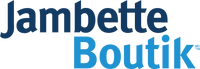Color guide
Customize your product in a few simple steps!
- Find the customization image: Each product has a photo labeled "Guide." This photo shows you which elements of the playset can be modified.

- Identify the letters: On the customization image, you will notice letters "A," "B," "C," etc. Each letter identifies a part of the product that can be modified.
- Understand the color groups: All elements of the same color as the one identified by the arrow are part of the same color group. For example, if the letter "G" points to a blue metallic post, it means that all the metallic blue posts of the product are part of group "G."
- Select the colors: To customize your playground equipment, simply select the color you want for each group in the "Color Selector" menu. For example, if you want all the posts in your product to be Sky Blue, select "Sky Blue" for group "G."